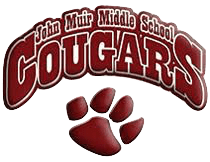Science
-
Science Digital eTextbooks for Students
hmhco.com/CAHSReview
Student username: CAstudent
Password: C@Science1
Curriculum Maps:
New Science Curriculum Maps aligned to the California Next Generation Science Standards are now available for grades 6-8. The curriculum maps divide the science standards into instructional segments described in the California Science Framework (2017).
The Secondary Science Leadership Team composed of teacher leaders representing all Local Districts added instructional resources and created the curriculum maps. These maps will be living documents with improvements made over time as we collectively develop a better understanding of the NGSS and schools provide feedback using the link below. Please click the following hyperlinks to access the curriculum maps:
Instructional Segment |
1 |
2 |
3 |
4 |
Suggested Instructional Time |
9 weeks |
9 weeks |
9 weeks |
9 weeks |
6th Grade |
||||
7th Grade |
||||
8th Grade |
Teachers are encouraged to collaborate during the transition towards the CA NGSS Integrated Model for middle schools. A collaboration is needed within and across grade levels since some of the content has shifted. Teachers may implement the lessons below in their classroom or use them as a conversation starter on the skills, knowledge, and rigor required for the NGSS implementation.
Professional Development Module to Develop NGSS Unit
A PD Module is available for science departments and grade level meetings to support the implementation of NGSS. The goal of the module is guide educators with one approach to develop NGSS aligned units. Click on this link to access the module. The Science Leadership Team utilized this module to develop some of the units below.
NGSS Units and Lessons:
- Grade Eight: Our Changing Earth
- Grade Eight Classroom Sample Task-Natural Selection and The Development of Antibiotic Resistance
- Grade Eight Classroom Sample Task- Ocean Waves
- Grade Eight How Can We Hear So Many Different Sounds?
- Grade Seven: Sea Star Ecosystems
- Grade Seven Classroom Sample Lesson - Floodplain Modeling
- Grade Seven Classroom Sample Lesson - Backyard Biodiversity
- Grade Six: Southern California In a Day
- Grade Six Classroom Sample Task - Four Cities
- Grade Six Classroom Sample Task - Watershed
Websites for additional NGSS lessons and resources
e-books CK-12 are available to add on Schoology


- log in to lms.lausd.net and find your Course
- choose the "add materials" button and find CK 12 app
- look for the Search box ("Search for free STEM resources", on top of the dialog box pop up) and type your topic, essential question, standard, etc. from the LAUSD Next Gen Module
- choose (drill down to) the specific material/assignment that you would want students to work on
- click on the "Create Assignment" button (left hand in red). This will add the assignment onto your students' Schoology Science course
- you may choose to edit this assignment to allow for grading, editing, copying to other courses, etc. by clicking on the options (cog wheel) button next to the assignment.