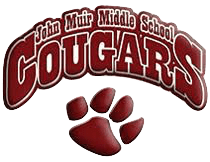Schoology
Technical Support
Contact the IT Help Desk for assistance with technical issues (e.g., problems logging in or accessing the District's network) or to report a technical problem with MiSiS/Schoology. We have different ways to request technical support:
√ Submit a Support Request Online
√ Chat Live with an Agent
√ Call (213) 241-5200 and Select Option 5 for MiSiS/Schoology support
Instructions for opening a Self-Service ticket
Resetting Passwords
Is your Single Sign-On (SSO) not working? Do you need to reset your password? Select your role to reset your LAUSD password.
Instructions for Teachers/Students
Schoology Job Aids
- Kiosk Chromebook App
- Gradebook Reports for Teachers
- Opening a Self-Service Ticket for Schoology Support
- Personal Resources
- Test/Quiz Settings
- Create a Test/Quiz
- Hide or Unpublish Assignments
- MiSiS Grade Passback
- Copy Grade Settings
- Creating an Assignment
- Check Student Progress
- Issuing Badges
- Using MyData to view Student Email Account roster
- Mobile Login for Teachers and Students
- Using the Advisee menu
- Differentiating with Grading Groups
- Student Sign In
- Creating Courses
- Creating Courses – Option Schools
- Add Admin/Teacher to Course
- Bulk Edit
- Check Student Progress
- Create Discussions
- Create Group
- Create Rubrics
- Enter Assignment Scores
- Extra Credit Assignments
- Gradebook Setup Quick Start for Teachers
- Set Completion Rules
- Set Final Grade Settings
- Set Up Scales
- Setup Grade Categories

|
To register follow these steps:
1. Go to https://passportapp.lausd.net/parentaccess/ 2. Select “Register for an Account” and fill out the form with your name and email address. 3. Wait up to 24 hours for a confirmation email to arrive in your email inbox. 4. Click on the link to complete the registration process and enter the parent portal. 5. Select “Add a Student” and enter student’s name and ID number to connect to your child’s Schoology account. |
Para registrarse, siga estos pasos:
1. Vaya a https://passportapp.lausd.net/ parentaccess/ 2. Seleccione "Registrarse para una cuenta" y rellene el formulario con su nombre y dirección de correo electrónico. 3. Espere hasta 24 horas para que un correo electrónico de confirmación llegue a su bandeja de entrada de correo electrónico. 4. Haga clic en el enlace para completar el proceso de registro e ingrese al Portal de Padres. 5. Seleccione "Agregar un estudiante" e ingrese el nombre del estudiante y el número de identificación para conectarse a la cuenta de Schoology de su hijo. |